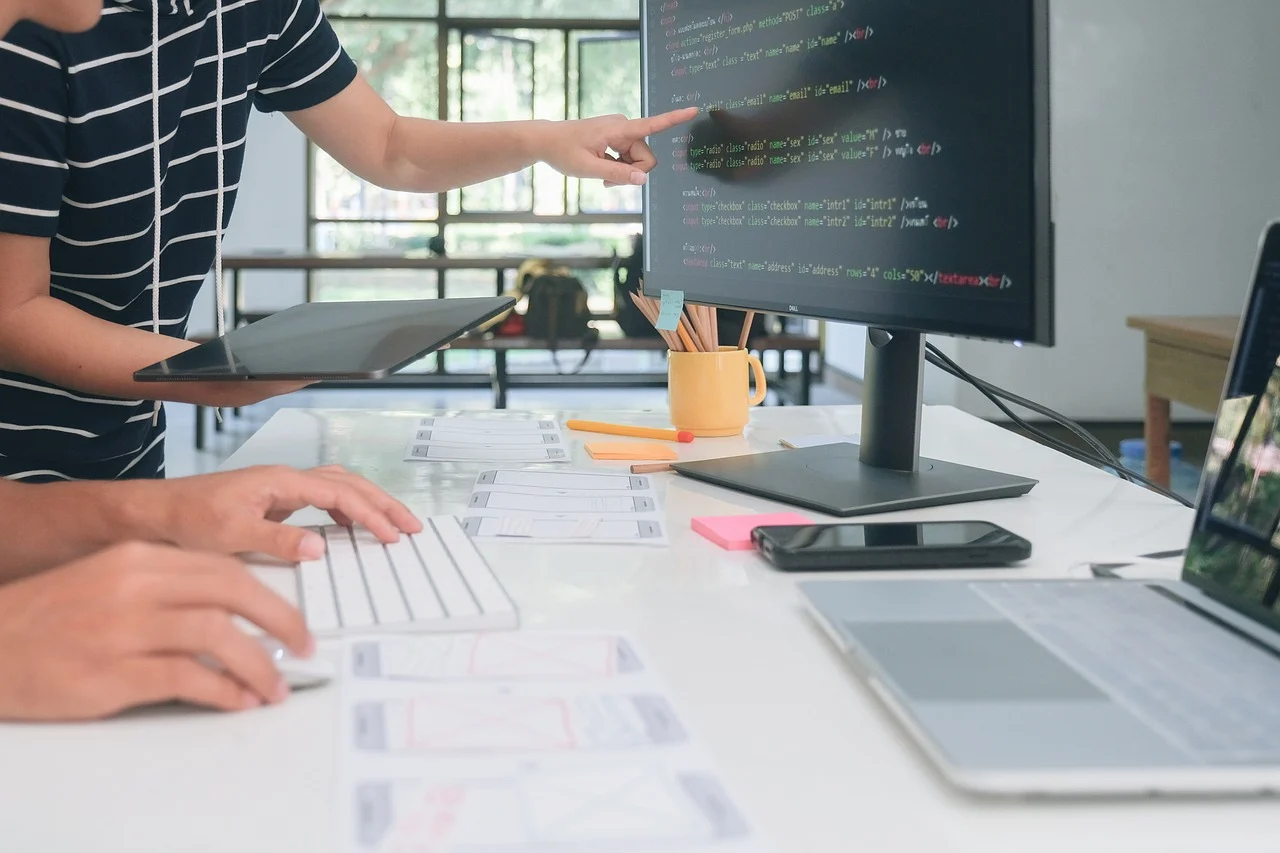Leverage Google My Business to Boost Local Search Visibility and Scale Your Business
How to Use Google My Business to Boost Local Search Visibility
Having a strong online presence is essential, especially for small and medium-sized businesses. If you want to attract local customers, one of the best tools at your disposal is Google My Business (GMB). This free tool not only enhances your visibility in local search results but also helps you connect with potential customers who are actively searching for the services you offer. Let’s explore how to effectively utilize GMB to boost your local search visibility.
What Is Google My Business?
Google My Business is a platform that allows business owners to manage their online presence across Google, including Search and Maps. With GMB, you can provide essential information about your business, such as your address, phone number, hours of operation, and a description of your services. This ensures that potential customers can find accurate information about your business quickly and easily.
More than just a listing, GMB serves as your business’s digital storefront. When customers search for local businesses, a well-optimized GMB profile can help you stand out from the competition and attract more foot traffic to your location.
Why Google My Business Matters for Local Businesses
For small and medium businesses, having a presence on GMB is crucial for several reasons:
- Increased Visibility: When potential customers search for products or services in your area, GMB can position your business at the top of the results. It’s a prime opportunity for local exposure.
- Customer Engagement: GMB allows you to interact with customers through reviews, messages, and Q&A. Engaging with customers shows that you value their feedback and are committed to providing excellent service.
- Insights and Analytics: GMB provides valuable insights into how customers find your business, where they come from, and what actions they take. This data can inform your marketing strategies and help you better understand your target audience.
Setting Up Your Google My Business Profile
Getting started with Google My Business is straightforward. Here’s how to set up your profile:
- Create or Claim Your Listing: Visit the Google My Business website and either create a new listing or claim an existing one. Ensure that your business information is accurate and consistent with what is displayed on your website.
- Provide Essential Information: Fill in all relevant information, including your business name, address, phone number, website, and hours of operation. Be sure to choose the correct business category to help Google understand what services you offer.
- Add Photos: Visuals are key to attracting customers. Upload high-quality images of your products, services, and the interior/exterior of your business. This gives potential customers a glimpse of what to expect.
- Write a Compelling Description: Use the business description section to highlight what makes your business unique. Share your story, your mission, and the services you provide. Keep it concise but informative.
Optimizing Your GMB Profile
Once your profile is set up, it’s time to optimize it for better visibility and engagement. Here are some best practices:
- Regularly Update Your Information: Keep your hours and contact information up to date, especially during holidays or special events. If you introduce new services or products, add them to your profile.
- Encourage Reviews: Customer reviews are vital for building trust. Encourage satisfied customers to leave positive reviews on your GMB profile. Respond to all reviews—both positive and negative—to show you value customer feedback.
- Use Posts to Share Updates: GMB allows you to create posts about promotions, events, or news related to your business. Use this feature to keep customers informed and engaged.
- Utilize the Q&A Feature: Be proactive in answering common questions that customers may have about your business. This not only helps potential customers but also improves your profile’s visibility.
Tracking Your Success
One of the most beneficial features of Google My Business is the insights it provides. You can track how many people view your listing, where they find you (via Google Search or Maps), and what actions they take (such as calling your business or visiting your website). Use this data to refine your marketing strategies and improve your customer engagement.
Conclusion
Leveraging Google My Business can significantly enhance your local search visibility and connect you with potential customers. By setting up and optimizing your GMB profile, you can ensure your business stands out when customers are searching for the services you provide. This not only helps in attracting more customers but also builds credibility and trust within your community.
So, take the time to create a strong GMB presence for your business and watch as your local visibility and customer engagement flourish!